You can update the text that appears on the Settings page and also the text that appears above the login:
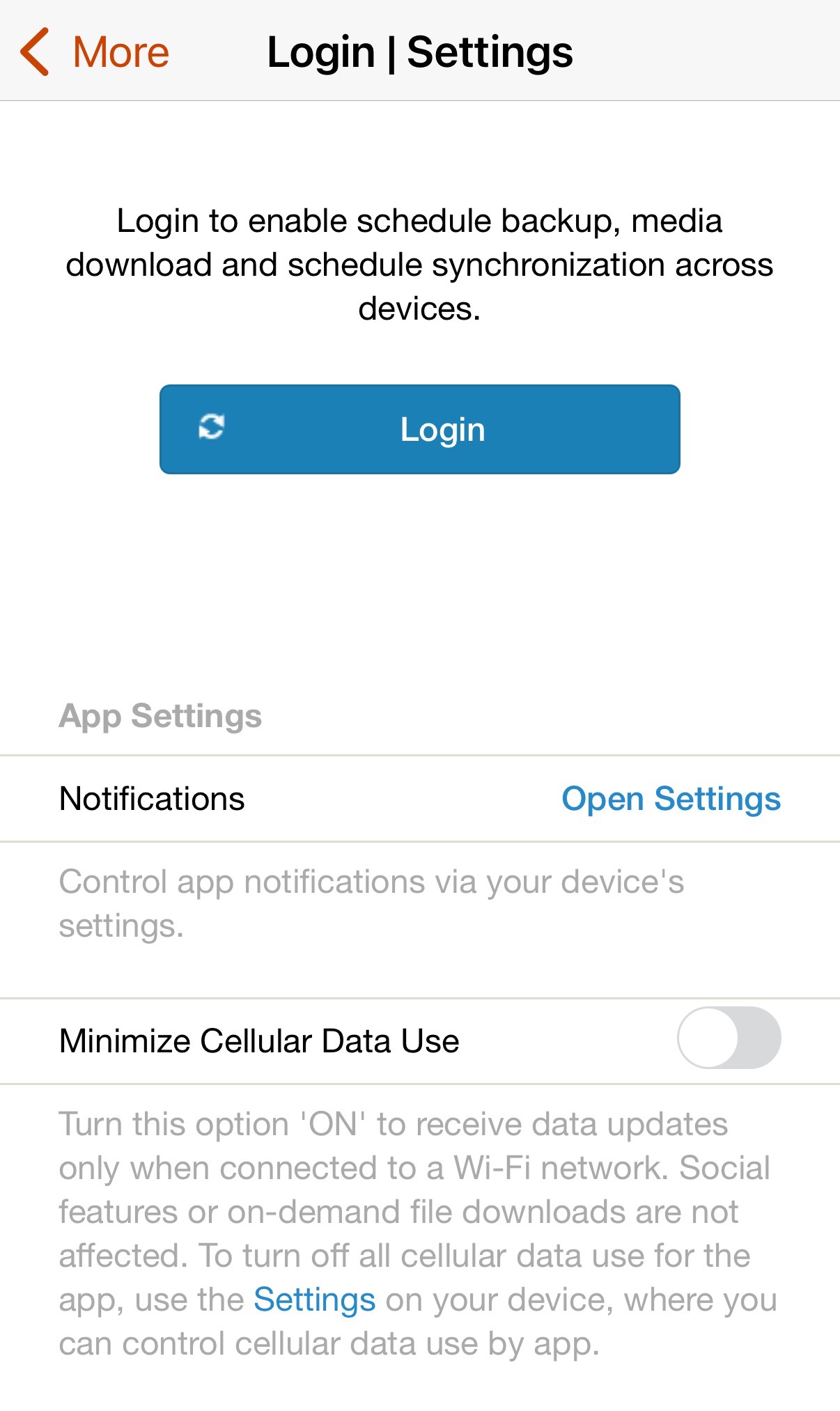

How to update the text in the Settings / Login Screen?
- Log in to the Conference App Builder and navigate to Settings > Auth Settings
- Click the Edit icon next to your auth type
- If you have a custom authentication set up, you do not have access to change the text. Please contact your Project Manager to update the fields
- Jump to step 3 Instructions
- Update the instructions as needed.
- Fill in the Username Hint Text (e.g. Registration ID)
- Fill in Password Hint Text (e.g. Last Name)
- Click Done
- Publish a data update